What is required before my carrier's trucks can load at a ONEOK Refined Fuels terminal (rack)?
Your company and supplier(s) must complete a few important tasks before your carrier company can load from an ONEOK refined fuels truck rack.
In the Carrier App:
- Set up a new carrier company or join an existing one.
- Submit required insurance certificates.
- Sign the Carrier Access Agreement (CAA)
- Sign the System Service Agreement (SSA)
After your company is "Approved" in the Carrier App:
- Your Supplier must authorize you as a carrier with Swift allowing you to pull their product at ONEOK refined fuel terminal(s).
- Contact each specific terminal(s) for their driver training and authorization instructions.
- Ensure your required authorize trailer M27/Wet Test certifications (VTC) are uploaded in Swift Dispatch.
- Note: Contact terminal to find authorized trailer inspectors in your area if needed.
- At time of loading, the Driver should bring the Supplier #, Petroex # (or LCN), Recipe/Products, Volumes and Destination Code # for each delivery location(s).
You can find a list of terminals and contact information in the Carrier app by clicking on the "View/Print an Exhibit A" dropdown in Access Agreements.
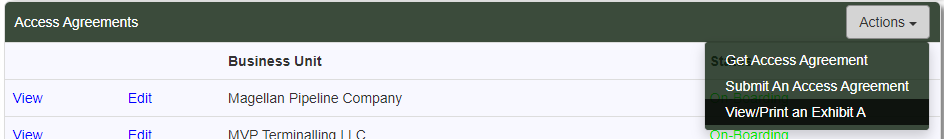
Please keep your company information updated in the Carrier App (accessed from the Customer Portal).
As your COI insurance expiration date nears, you will receive notifications for upcoming expiration date(s). You or your insurance agent, if you grant them membership access, will need to upload your renewal certificate(s) in to the Portal.
The process to upload renewal certificate(s) is the same process as your initial insurance certificate upload (article on submitting insurance). We will manage all insurance certificates through the Carrier App.
