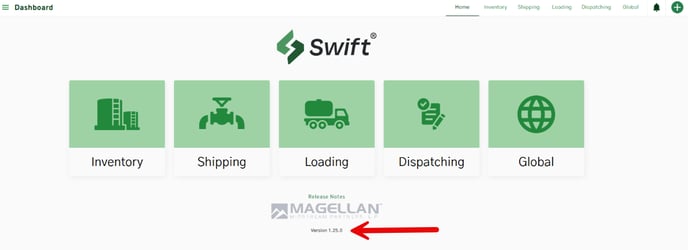Release 1.25.0
Release Highlights
🐞 Bug Fixes: Five (5)
-
- Loading > Self Authorizations: 1
- Loading > Supplier Authorizations: 1
- Loading > Customer Authorization: 2
📣 Enhancements: Seven (7)
-
- Inventory > Dashboard > Inventory Projections: (1)
- Inventory > Inventory 'Current Details' Report
- Shipping > Monthly Nominations (1)
- Loading > Customer Authorizations: 2
- Swift General: 2
BUG FIXES
LOADING
Self Authorizations
ONE: Users can successfully see results when searching via the 'By Product' dropdown.
Supplier Authorizations
ONE: Within Limited Authorizations, the Remaining Volume now successfully reflects between ATLAS database and Swift. No changes to 'Authorized Volume' and 'Renewal Volume.'

Customer Authorizations
ONE: For 'Product-Specific' Authorizations, Swift only shows the user Active Products in the dropdown. No screenshot provided.
TWO: After a user edits a Customer Authorization and clicks View, the user sees the correct 'Remaining Volume' under each product.

ENHANCEMENTS
INVENTORY
Inventory Dashboard
ONE: New, additional detailed Projection data now displays for users.
-
 New data fields:
New data fields:
- Estimated Min = Midnight Min
- Min / Max Participation
Existing data but new definitions
- New Month Min: (as of Midnight the night before)
- Next Monday Max

TWO: Inventory Reporting > 'Current Details Report' ONLY: Swift rearranged the columns within this report only to better group together data reflective of previous report output.
- No Screenshot.
- Columns are still drag-and-drop customizable and hold due to persistent filters.
SHIPPING
Monthly Nominations
ONE: Swift displays more detailed error messages to help users understand why their nominations are failing. Examples include:
- No valid nomination leg shipper products found.

- One or more of your nomination have a preexisting nomination for the period selected. Please revise your selections and resubmit.

LOADING
Customer Authorizations
ONE: Within the Create New Customer Authorizations, for Product-Specific Auths ONLY, Swift refined the available 'Authorization Type' options.
- Swift removed the 1 Volume Daily, 1 Volume Weekly, 1 Volume Monthly.
- Swift added: 'One Load' and 'One Vol'
- For full definitions, view Customer Authorization Types Defined.

TWO: User sees an error message communication when the Customer Name exceeds 40 characters (includes spaces).

THREE: Swift displays additional error explanations to guide users through the Search, Create New and Edit Customer Authorization workflows.

GENERAL
ONE: Swift User Permissions for Provisioning New Users (Applicable to Security Administrators (SA) only). When a SA grants the 'Manage' permission, the 'View' permission is automatically selected. If the user only needs 'View' access, no changes.

TWO: Swift Version number shows on the homepage. Reminder: No more 'Empty Cache and Hard Reload' required. Swift does it for you!