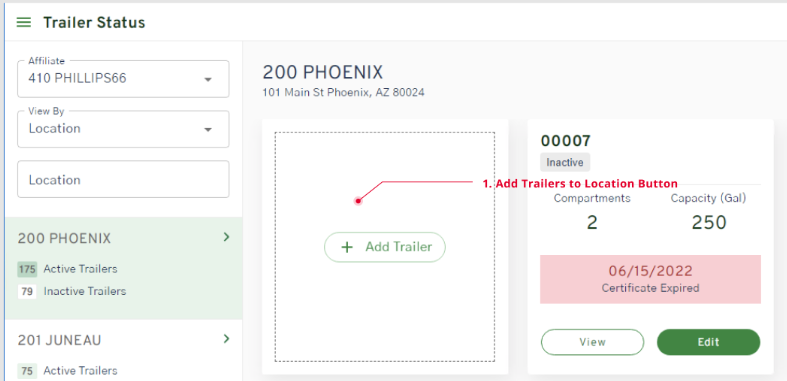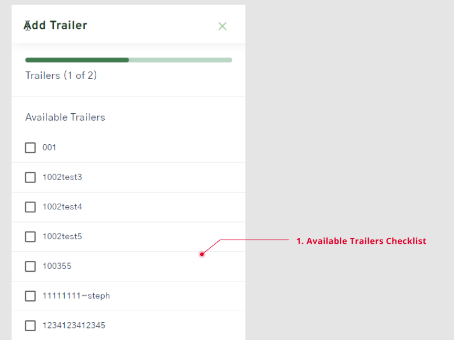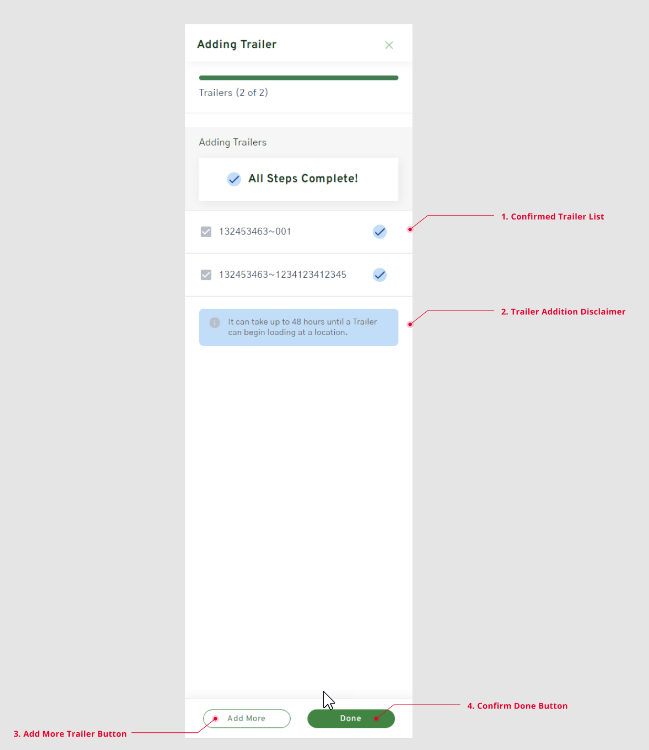Managing which trailers are assigned to which Magellan locations is a critical and sometimes time-consuming aspect of logistics and transportation management. Swift Dispatch makes this function more efficient.
Step 1: Click on the "ADD TRAILER" Button
Adding a trailer to a location in SWIFT DISPATCH begins with a user-friendly action – clicking on the "ADD TRAILER" button.
Step 2: Select Your Desired Trailers from the Checkbox List
Once you've clicked on the "ADD TRAILER" button, you'll be presented with a list of checkboxes representing the trailers available in your fleet.
These checkboxes make it easy to select multiple trailers simultaneously, streamlining the allocation process.
Here's how to proceed:
- Review the list of available trailers.
- Select all the desired trailers that you intend to allocate to the location.
- By using checkboxes, you have the flexibility to allocate multiple trailers to a single location, which is especially valuable if you manage various operations or services at one facility.
Step 3: Summary Screen Confirmation
After selecting your desired trailers, SWIFT DISPATCH provides a summary screen to confirm that these trailers have been successfully added to the location. This summary screen acts as a crucial checkpoint, ensuring that you've made the correct selections before proceeding.
On this screen, you can review the list of trailers you've chosen and verify that they align with your intended allocation plan.
Benefits of Adding Trailers to Locations
Adding trailers to locations within SWIFT DISPATCH offers several key advantages:
- Efficient Resource Allocation: You can easily allocate trailers to specific locations, ensuring that your resources are utilized optimally and reducing unnecessary transportation costs.
- Streamlined Operations: By assigning trailers to locations, you can streamline loading and unloading processes, enhancing operational efficiency.
- Enhanced Visibility: SWIFT DISPATCH provides real-time visibility into the status and location of your trailers, allowing you to track their movements and manage them effectively.
- Improved Scheduling: With trailers allocated to specific locations, you can plan and schedule your logistics operations with precision, minimizing downtime and delays.
In conclusion, adding trailers to locations in SWIFT DISPATCH is a straightforward process involving two simple steps: clicking on the "ADD TRAILER" button and selecting your desired trailers from the checkbox list. This feature empowers you to efficiently allocate your trailers, streamline operations, enhance visibility, and improve overall logistics management. By leveraging SWIFT DISPATCH's capabilities, you can simplify your operations and achieve greater efficiency in your transportation endeavors.