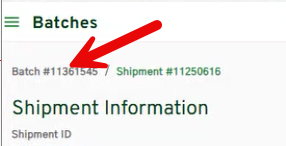July 2025: Swift 1.26.0 Release: "Batches V2"
This "Batches V2" release (Swift version 1.26.0) piggybacks off the Swift 1.24.0 Batches Re-Design Release.
Swift 1.26.0 Release Items
🐞 Bug Fixes: Two (2)
📣 Enhancements: Nine (9)
Read full release notes for Batches Re-Design Swift Release 1.24.0.BUG FIXES
SHIPPING
BATCHES
ONE: The Batches' Origin Owner data filter correctly generates search results based on the Origin Owner input, ensuring accurate filtering and results. No screenshot provided.
TWO: When editing a Shipment, Swift displays the correct default Distribution Location, which is the Booking Location on the Booking Origin on the Shipment. This is an existing field.

ENHANCEMENTS
SHIPPING
BATCHES
MULTIPLE RELEASES. No Screenshots; these are best experienced as the user completes the business transaction(s).
- An accurate sync display between Distribution Status <> the Batch 'Parent Shipment.'
- 'Unconfirmed' Batch status applies only for non-cancelled Batches. Swift removes cancelled Batches from the user's view, therefore, only showing Batches that need action(s).
- Distributions linked to Shipments without a Batch are now more accurately reflected: Swift considers the Parent Shipment when determining whether a Distribution should be visible, reducing confusion and improving visibility for users.
- Users associated to multiple Affiliates under one company within Swift can accept both a Shipment and a Distribution for two or more Affiliates.
- The user must have 'Manage' permission to both Affiliates to Accept the Distribution or Shipment.
- Users still need to go into View / Edit Distribution and Edit Shipment to accept. This is how the behavior works today; no change in the work.
- Users must Accept before they can edit.
BATCHES RELEASES WITH SCREENSHOTS
ONE: When changing a Batch to a product that requires 1090 specifications, Swift highlights the three required fields in red during the workflow, ensuring users address them before progressing.

TWO: An error message pops up when a user attempts a Distribution that already exists; therefore, not allowing for duplicate Distribution setups.
- ERROR MESSAGE: "A Distribution already exists with this Inventory Owner and Location combination. Please update the existing Distribution."

THREE: Two new data fields shown on the New Distribution details.
- Shipment ID = the Parent Shipment related to the Distribution
- Status Details = additional details related to the Distribution status

FOUR: User can hover over the i button for additional details about the "Default Auto-Distribution Location" definition.

RELEASES USING BREADCRUMB PATH
What is a Breadcrumb? A breadcrumb on a website is a navigation aid that shows the user's current location within the website's structure, often displayed as a path of links at the top of the page. It helps users understand where they are and how they got there, and it allows them to easily navigate back to higher-level pages.
ONE: Swift Batches > Distributions has a "back button" when a user uses the breadcrumb trail. The start of the breadcrumb is the Batch #XXXXXXXX. Do not use the browser back button; the user will be removed from the workflow.
TWO: When editing a Shipment, any changes that impact the Batch (e.g., volume, status) will now auto-refresh on the Parent Batch screen within the browser —but only when navigating via the breadcrumb link; using the browser's back button will not update the view.